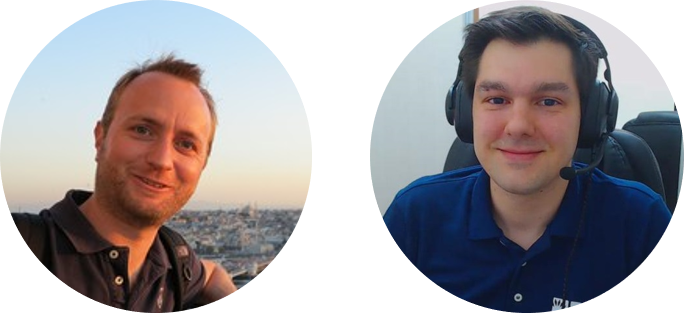Gantt charts for Trello
The Gantt chart by Placker Power-Up enables the most comprehensive and flexible Gantt charts for Trello. Start your 15 day free trial today.
Start a 15 day free Trial today, no credit card required!
Everything you can expect from a Trello Gantt chart... and more.
We are experienced project managers ourselves and have worked with hundreds of teams to create the most comprehensive, yet simple to use Gantt chart for Trello.
Start simple by visualizing the planned timelines over time, then extend your Gantt by setting dependencies between card and checklist items, adding milestones and visualize your critical path. Use the resource plan to manage your teams workload and make sure everyone is set for success.
You can create the Trello Gantt chart from only one boards or you can go across multiple Trello boards. Use filters to show exactly the Trello cards you want to visualize. In this way, you can customize the Trello Gantt chart to your way of working.
Plan and track cards and checklist items
With the Projects by Placker power-up, you can sync Trello boards seamlessly and visualize/update card and checklist information in a Gantt chart view.
Trello Gantt chart makes it clear to the team what needs to be done and in whats order. Easily set-up the Trello Gantt chart:
- Start with existing Trello cards
- Set start and end dates
- Create and manage dependencies, across Trello boards
This is of great help to adapt the plan of the project end date, in case there is a change in any of its cards. You can also use the Gantt chart to save a baseline and display a comparison between planned and actual dates and check the progress of cards.
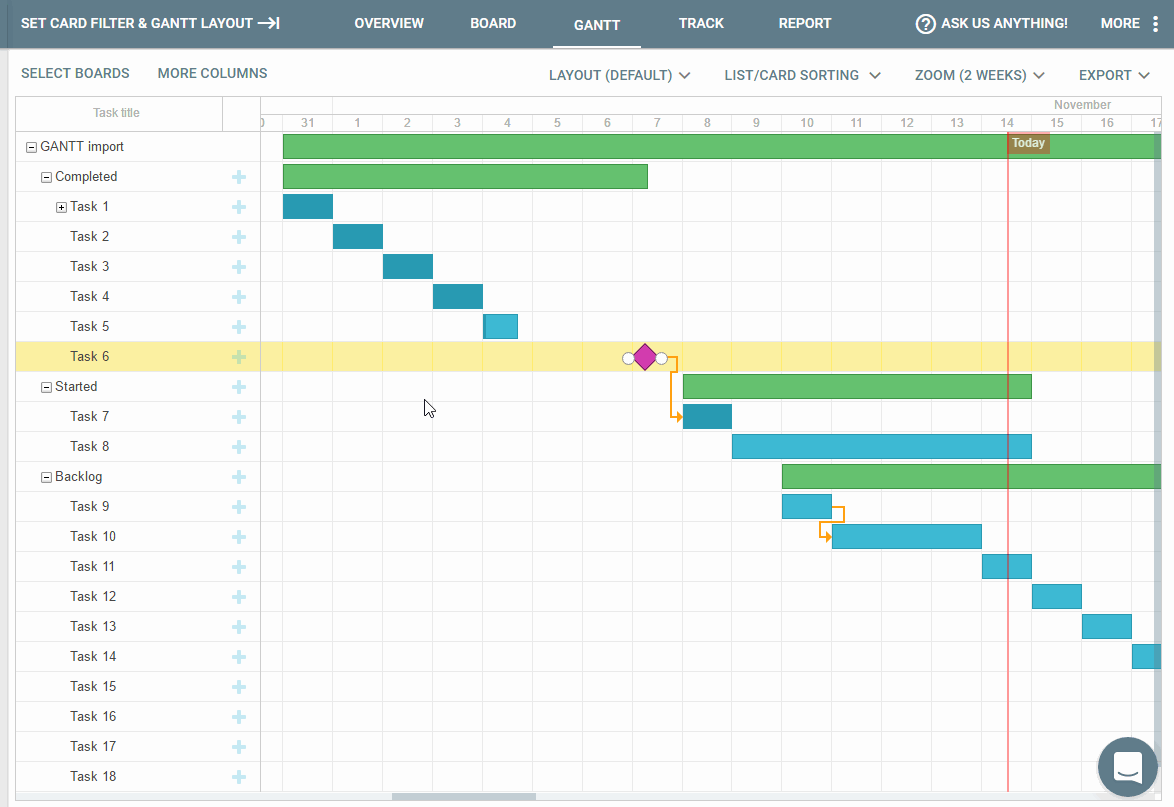
Manage your resources effectively
Understand your resource planning by visualizing the planned effort across your assigned resources. This makes it easy to spot bottlenecks in your planning and make sure that everyone has a realistic work plan.
Any changes made in the Gantt will be reflected in the resource plan immediately. In case your team is working on multiple boards at the same time, combining all boards into one Gantt will give you the full picture.
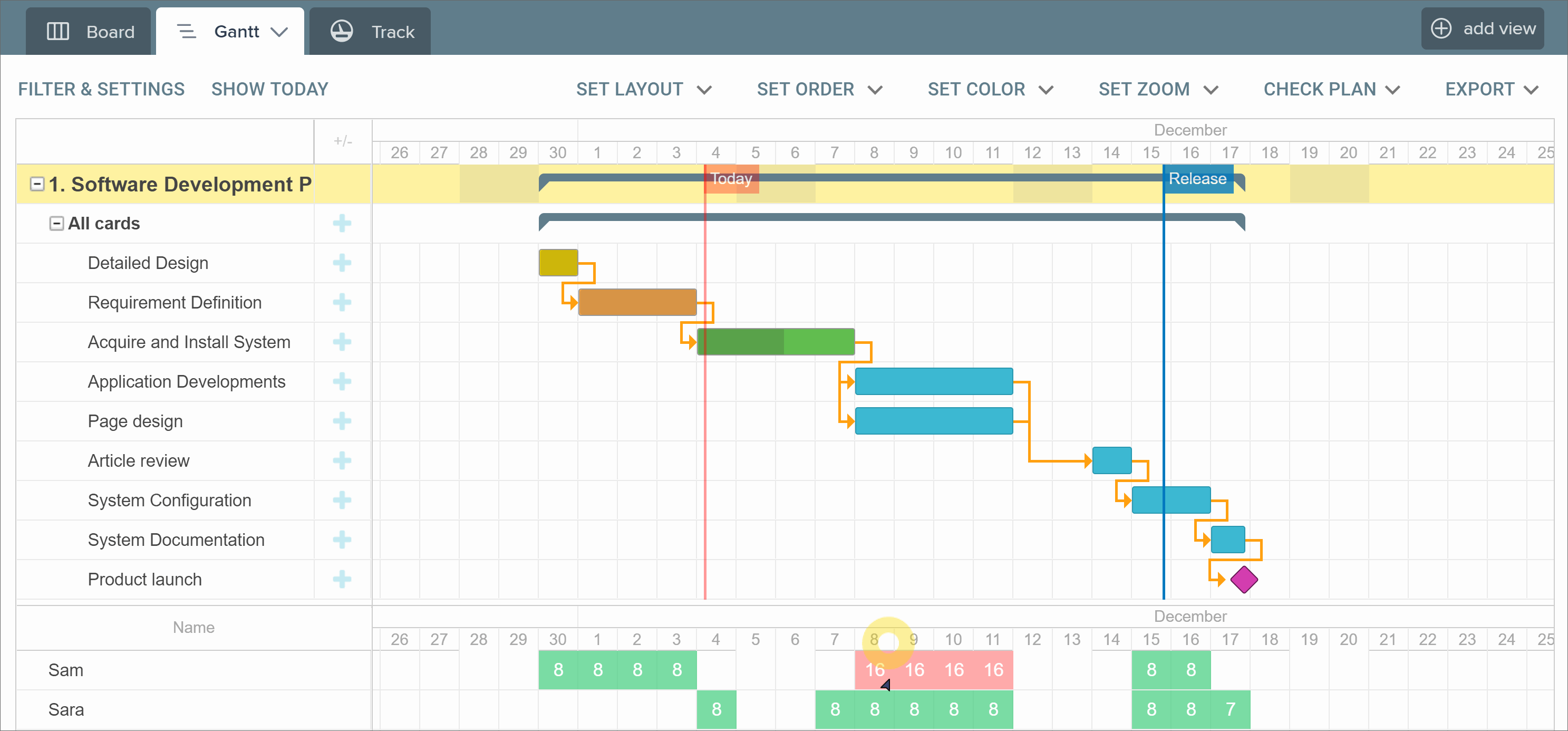
Adjust the Trello Gantt chart to fit your process
Tailor the Trello Gantt chart for your unique way of managing projects. Use any of the card attributes or custom fields to set your layout or filter your cards. Create and use templates to standardize your way of working across different boards.
For example, you can change the way cards are grouped (by member, list, milestone or any custom field), hide cards that are in a specific list, set a higher or lower zoom, color cards based on their labels, and more
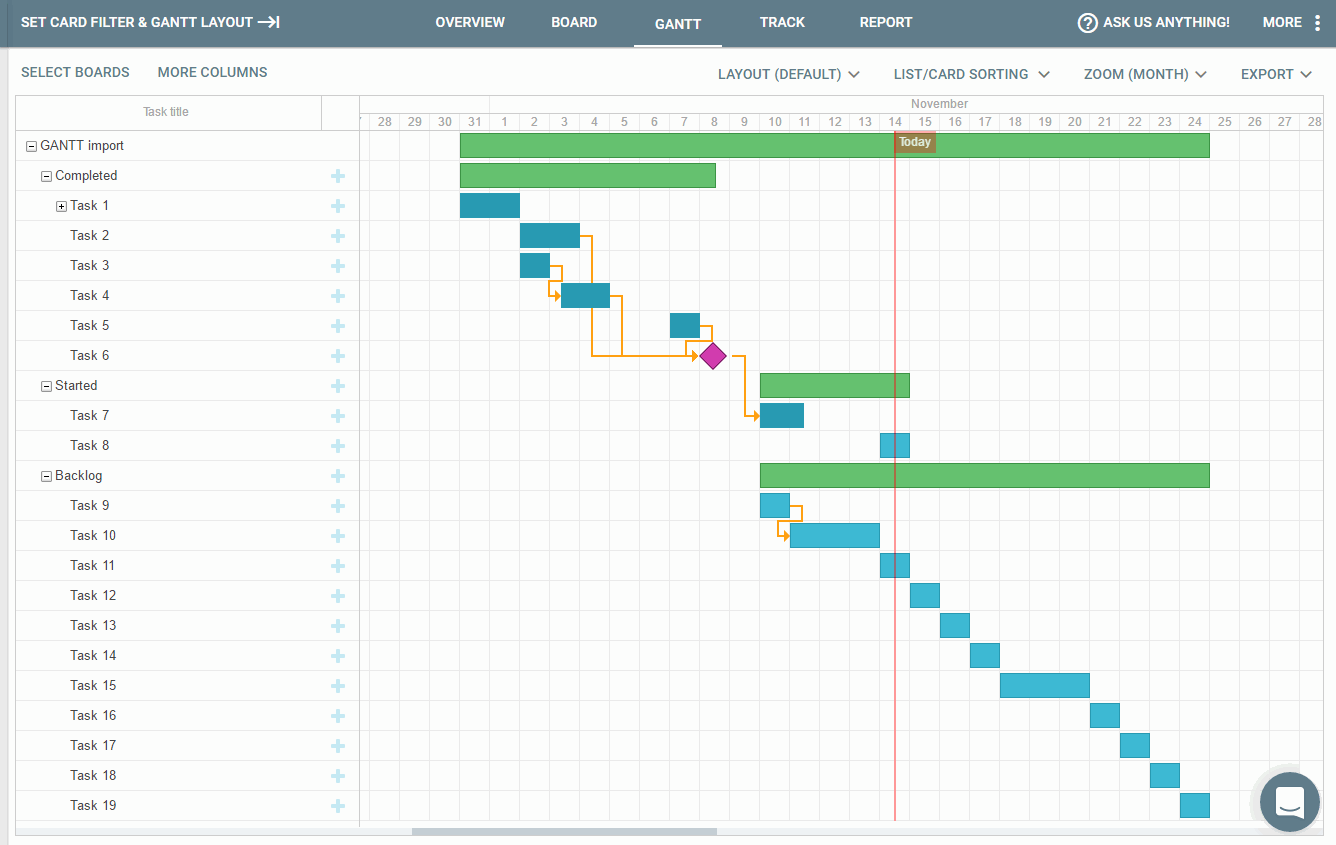
Seamlessly integrate Placker in your workflow
Placker and Trello are seamlessly integrated, any updates on the cards in Trello will be reflected in the Gantt. Any updates in the Gantt will be updated in Trello.
This way no-one will miss any update and everyone can continue to work in the way they want. Updates done by team members on your Trello board will automatically be reflected in the Gantt chart. When cards are completed in Trello, they will be marked as completed in the Gantt.
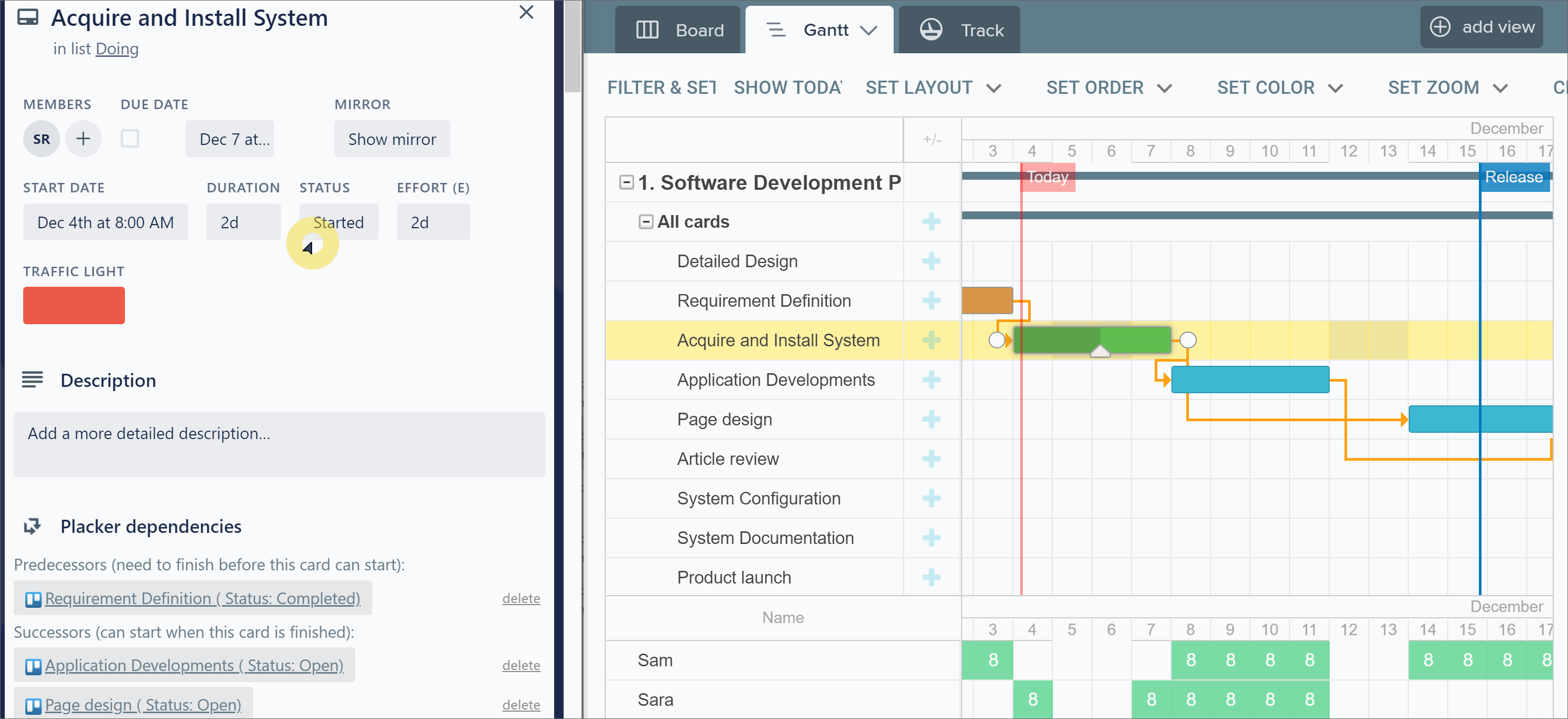
Distribute the Gantt chart
Data is kept in sync with Trello but not everyone on your team has Trello. You can share the Gantt in Placker, by sharing the Placker url or you can export the Gantt so you can include it in your e-mail, report or presentation.
You can export the Gantt chart and resource plan as a PDF or picture (PNG), generate an iCal file to open it in your calendar or export it to MS Project.
You can also export the raw data into an excel file and process it as you need. Upload any updates back into Placker if you want to, which (obviously) updates Trello as well.
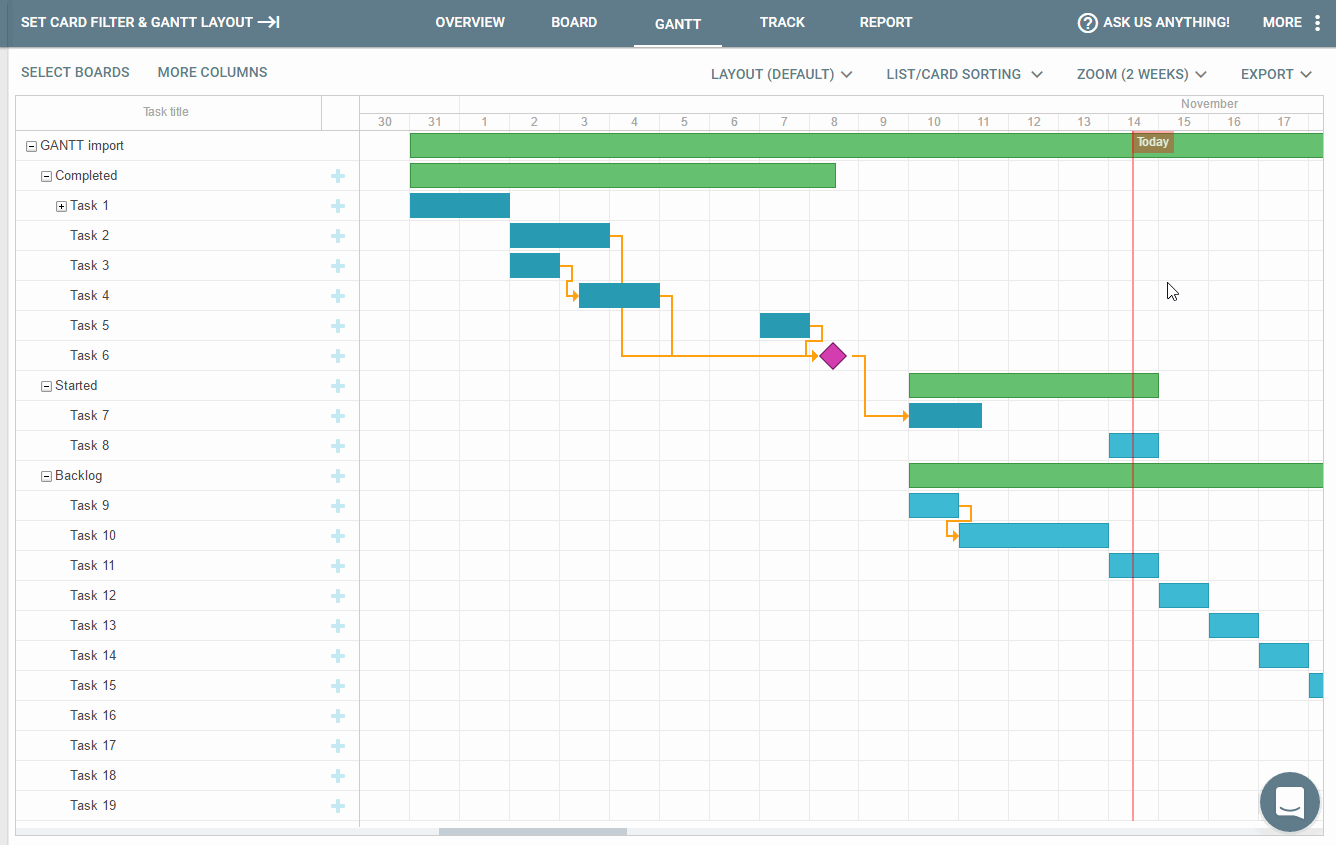
Unleash the full power of Placker in Trello
The Projects by Placker Power-Up is a comprehensive all in one power-up. Next to a Gantt, it also supports card mirrors and custom dashboards.
Use card mirrors to distribute work across boards and create a cascading work breakdown structure. This allows you to link checklist items on one board with cards on another boards and keep them synchronized.
Create dashboard to keep your team members and stakeholders focused and informed. Placker dashboards are updated in real time and also fully synced with Trello to make sure everyone is looking at the latest information and are in full sync.
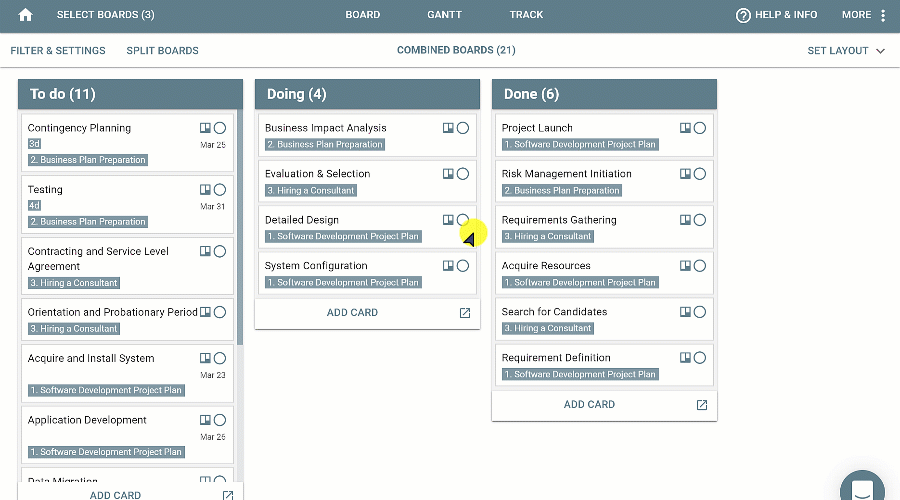
Use Gantt charts in under 5 minutes
1. Add the Power-Up to your Trello board
Start a 15 day free trial to get started with Placker
2. Import your Trello board(s) into Placker
Select and import the boards from Trello into Placker
3. Generate the Gantt chart in Placker
Open the Gantt chart in Placker and start planning your work.
Get stellar support
We are only one click away in the chat. We are trained in program and project management and have been working in managing projects and training and coaching teams in various project management methodologies.
We believe tools like Placker and Trello should strengthen your processes and for this its important give you support beyond only Placker as a tool.
Reach out to us with any questions you have, about Placker, Trello or your way of working. We want you to succeed.